Update V1.4 - Universal sprite settings, preset blocks and more!
Hello everyone! I'm happy to announce that I've finally finished the biggest update for Better Rule Tiles since launch!
The update includes a lot of minor improvements and quality of life changes, but also adds some new features too.
Before I get into more details about the new features, let's list out all the major changes:
- A new "Universal sprite settings" window
- Improved UI and tooltips
- Textures no longer have to be set to readable manually
- A new "preset block" feature
- Better toolbar
- Prompt before deleting tiles
- A bunch of new samples
- And bugfixes
For more details you can look at the full changelog.
Universal sprite settings
With this update a new way of editing the sprites' outputs got added. Instead of changing all the tiles one by one on the grid with the grid cell inspector tool, you can now enable the universal sprite settings, where you can apply those same settings universally to every rule that uses the same sprite. Assets created before the update will have this feature disabled by default, but you can enable it in the export settings. Newly created assets will have this feature enabled by default.
After you've enabled this feature a new button will appear on the toolbar, next to the sprite drawer button. You can use this button to show the "sprite override settings" window. You can drag sprites in to this window the same way you can to the sprite drawer. Alternatively, if you're not sure which sprite was the one you wanted to modify, you can also add a sprite by inspecting it on the grid with the cell inspector tool and clicking the "add to overrides button".
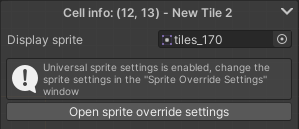
After you've added the sprites you can just click to edit it. When clicking on the sprite it also selects it for drawing so you don't have to constantly swich back and forth between this window and the sprite drawer.
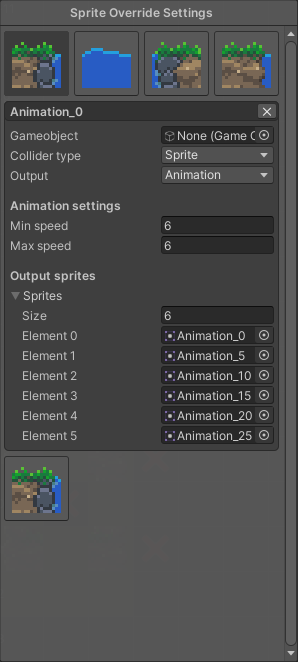
Preset blocks
Preset blocks are a new way of creating interactions between the tiles. Esentially, it's just extending the range where the tiles check for their neighbors, but the fact that it's so simple to set up makes it a really useful feature.
Preset blocks are best used for structures that need to have specific shapes. If the shape drawn on the tilemap matches the shape of the structure in the preset block, than the structure in the preset block will be displayed.
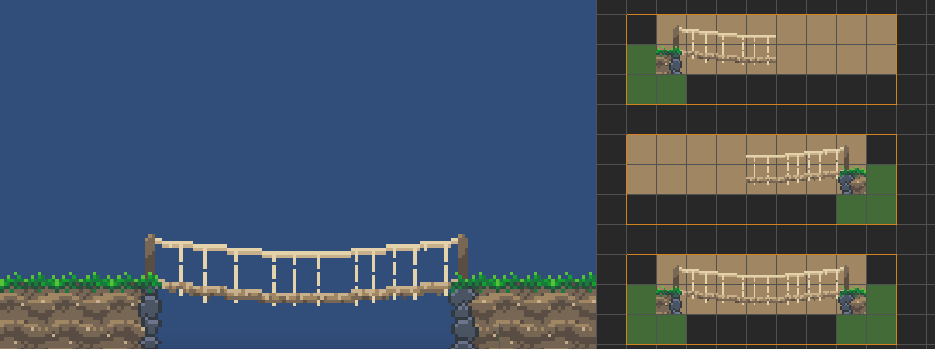
Better toolbar
The toolbar now adapts to the size of your editor window by moving the sections down to another row if the window gets too narrow to display the toolbar buttons in a single row.
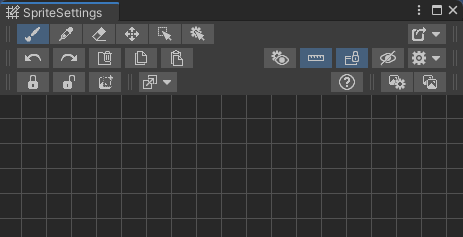
Automatically readable textures
Previously, you had to mark all the textures you wanted to use with the tool as read and write enabled. From this update, this process is now automatic and you no longer need to mark them as readable.
New samples
One of the most requested features was to add additional samples to the tool... So I added just that! There are now 7 samples with each of their own tile palette, scene and an explanation for them. The 7 samples are the following:
- simplify rules feature
- creating rules
- preset blocks
- connections between tiles
- universal sprite settings and sprite options
- variations
- custom properties
Additionally to the samples, I alse made a tileset for them, which you're free to use in your projects. Though I ask you that if you do use the tileset, please give credit for it.
I hope this update was worth the wait, and that you can utilize these new features to their fullest. Have fun creating games!
Files
Get Better Rule Tiles for Unity
Better Rule Tiles for Unity
Creating tilesets was never easier than this!
More posts
- Update V1.4.5 - Improved replace windowJun 19, 2025
- Update V1.4.4 - Performance and QoL changesJun 03, 2024
- Update V1.4.2 - Hexagonal improvements!Nov 16, 2023
- New bug reports page!Nov 04, 2023
- New and improved documentation!Nov 03, 2023
- Update V1.4.1 - Light theme and bugfixesSep 18, 2023
- Update V1.3.3 - Major bug fixesMay 29, 2023
- Update V1.3 - Patterns!Mar 13, 2023
- Update V1.2 - New Sprite Drawer!Nov 21, 2022

Leave a comment
Log in with itch.io to leave a comment.