Update V1.2 - New Sprite Drawer!
I'm happy to announce that Better Rule Tiles V1.2.0 is now available!
The changes are the following:
- Tested and verified compatibility with Unity 2019.
- Changed how locked cells are displayed.
- Added options to customize how locked cells are displayed.
- Added a sprite drawer.
- Added options to customize the new sprite drawer.
- Import all sprites with a single button press.
- Fixed a build error related to the Functions class.
New features!
The tool got 2 brand new features to help you be even more productive.
Grid locking
The first new feature is the grid locking feature. This feature got introduced in version 1.1, but in this version you can now customize how the outlines or the overlays get displayed. But what does this feature actually do? If you lock a grid cell, you won't be able to delete, move, or change sprites and tiles in that cell, meaning you won't accidentally edit them.
To lock a cell use the selection tool to select on or more cells, than use the new lock and unlock buttons to lock or unlock the cells. Locked tiles will have a red outline by default.
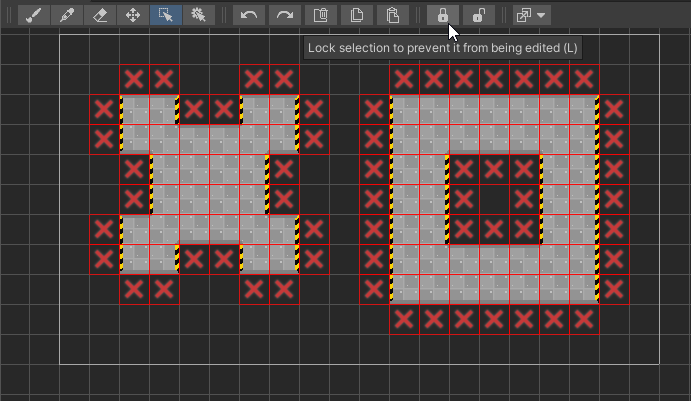
With version 1.2, you can now also customize how locked cells get displayed. In the settings dropdown you can change if it should display an outline or an overlay, and you can also change the outline color.
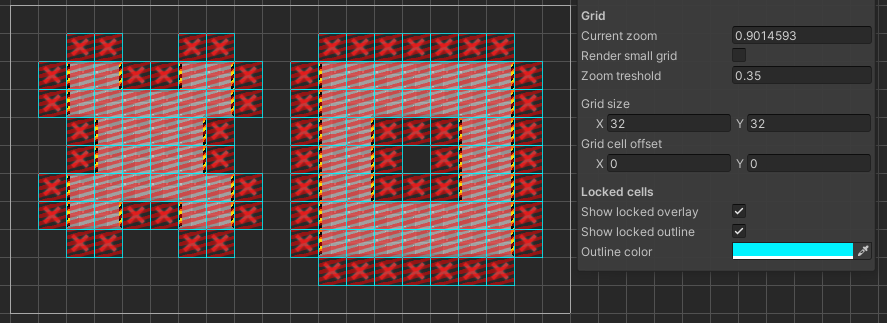
Sprite drawer
The second new feature is the sprite drawer. The sprite drawer will display all the sprites that you added to either the grid, or to the sprite drawer itself. This drawer lets you pick sprites without finding the sprite on the grid and using the picker tool to pick it.
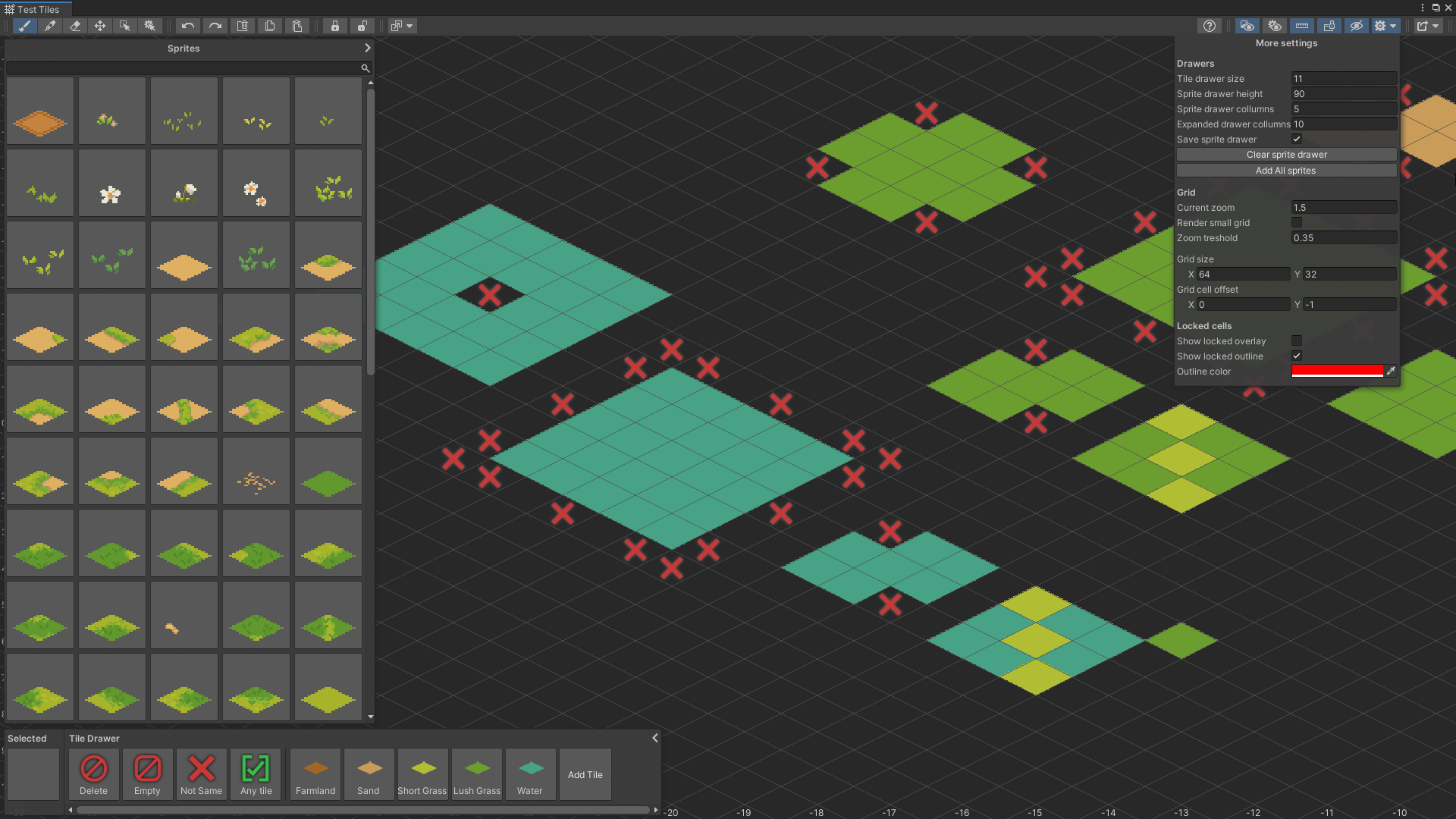
The drawer is highly customizable.
- You can change how many collumns should be displayed in collapsed and in expanded states.
- Change the size if the buttons.
- You can hide the drawer if you don't need it.
- By default any sprite you add to the drawer will be saved so it'll be there when you open it again. You can disable this to only save the sprites that are being used.
- You can import all sprite resources automatically using the "Add all sprites" button.
- You can clear sprites that are not being used with the "Clear sprite drawer" button.
Have fun making games!
- Vinark
Files
Get Better Rule Tiles for Unity
Better Rule Tiles for Unity
Creating tilesets was never easier than this!
More posts
- Update V1.4.5 - Improved replace windowJun 19, 2025
- Update V1.4.4 - Performance and QoL changesJun 03, 2024
- Update V1.4.2 - Hexagonal improvements!Nov 16, 2023
- New bug reports page!Nov 04, 2023
- New and improved documentation!Nov 03, 2023
- Update V1.4.1 - Light theme and bugfixesSep 18, 2023
- Update V1.4 - Universal sprite settings, preset blocks and more!Sep 16, 2023
- Update V1.3.3 - Major bug fixesMay 29, 2023
- Update V1.3 - Patterns!Mar 13, 2023

Leave a comment
Log in with itch.io to leave a comment.